Getting ready to explore this stunning part of California? Fantastic! But before you head out on your Big Sur tour from San Francisco, let’s talk navigation, specifically offline maps.
With the iffy cell service in Big Sur, these are your best friends for getting around. Here’s a rundown of some top-notch offline map apps that’ll keep you on the right path.
Picking the Best Offline Maps for Big Sur
1. Google Maps
Good old Google Maps is more than just for city navigation. Download the Big Sur area for offline access, and you’re set for both driving and finding points of interest.
2. AllTrails
Calling all hikers! AllTrails is your go-to for detailed trail maps. Make sure to download your trail maps before heading out, and you’ll have a wealth of info at your fingertips, no signal needed. And I also think that upgrading to paid version is worth it because you get an overview of the full trail.
3. Maps.me
If you want detailed offline maps that cover both driving and walking, Maps.me is a great choice. It’s user-friendly and packed with useful info.
4. Gaia GPS
For the more adventurous souls who are going off the beaten path, Gaia GPS offers detailed topographical maps perfect for backcountry exploring.
5. Avenza Maps:
- Avenza is unique with its PDF maps. They are offering detailed PDF maps for specific outdoor activities like birdwatching or hiking, which you can use to see exactly where you are, even offline.
6. REI Co-op National Parks Guide:
If your journey takes you through or near any national parks, this app is a treasure trove of trail maps, activities, and must-see points of interest.
Why Offline Maps Are Essential
In Big Sur, you can’t always rely on cell service. That’s why having these maps downloaded on your phone is a game-changer. Whether you’re driving down scenic Highway 1 or hiking up a secluded trail, these apps will keep you on track.
How to Use Offline Maps Effectively
- Before your trip, choose and download a couple of these apps.
- Download the Big Sur maps while you have a Wi-Fi connection.
- Familiarize yourself with the app’s features – you don’t want to be learning it when you’re lost or in a no-service zone.
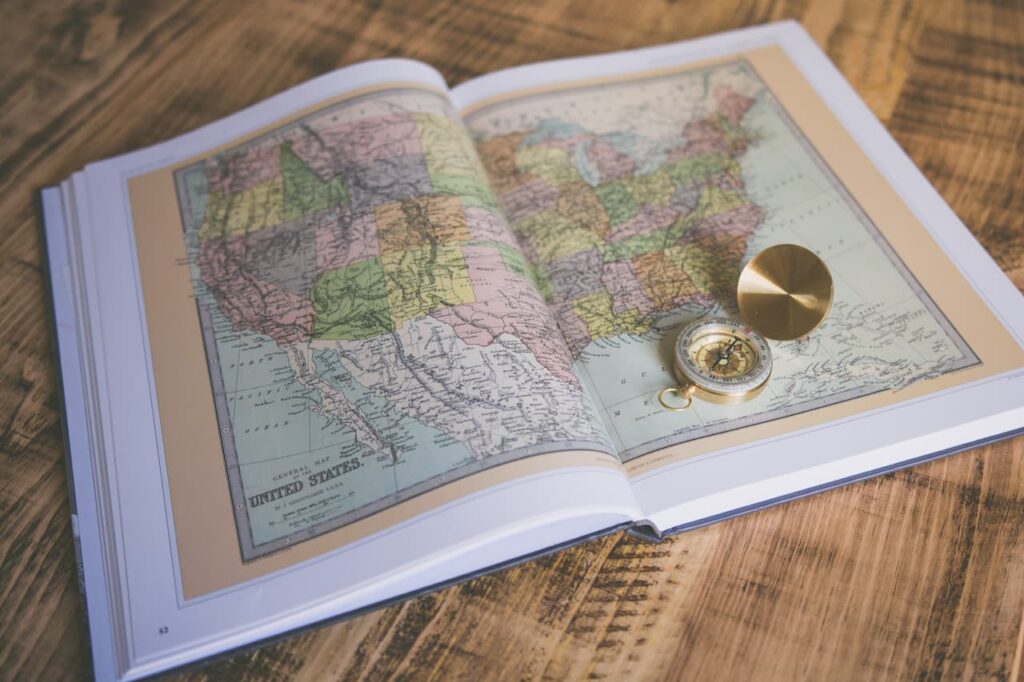
Extended Tips for Using Your Offline Maps
1. Mark Important Locations Before you head out, use your app to mark key spots like your lodging, gas stations, popular sights, and emergency facilities. This can be a lifesaver when service is spotty.
2. Battery Management: Offline maps are more battery-friendly, but still, keep an eye on your phone’s battery life. Carry a portable charger or a power bank, especially if you’re using your phone for photos and navigation throughout the day.
3. Pair with Physical Maps: Yes, I’m talking old-school paper maps. They can be great backups if your tech fails and can sometimes provide details that digital maps don’t.
Tech Tips Beyond Maps for Navigating Big Sur
1. Other Travel Apps for Local Insights. Download apps like TripAdvisor or Yelp for reviews and recommendations on places to eat and sights to see. You can download these reviews for offline access too.
2. Stargazing Apps. If you plan to camp or spend evenings outdoors, stargazing apps can make your nights even more magical, helping you identify constellations and planets.
3. Fitness Tracking Apps. For those who want to keep track of their physical activity, apps like Strava or AllTrails Pro can record your hikes, bike rides, or runs, giving you detailed stats about your performance and the routes you’ve taken.
4. Wildlife Identification Apps. Try apps like iNaturalist or Seek by iNaturalist for identifying local flora and fauna. These can enrich your hiking or nature-walking experience by providing information about the wildlife and plants you encounter.
Final Thoughts – Embrace the Adventure
Navigating Big Sur with tech is about striking the right balance between being prepared and being present. Use your tools wisely, but also take the time to put them away and soak in the natural beauty around you. Remember, sometimes the best moments are the ones you don’t capture on a device but store in your memories. That’s exactly why we love Big Sur. It’s a wonderful place to disconnect.


